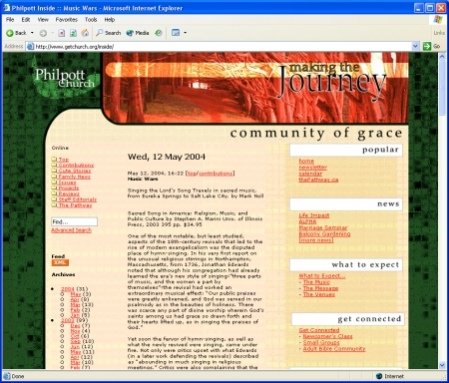Blog - Poster 1.70317-1447
Free Trial Version
Publisher Description
The "postblog" script makes use of Blosxom, a free Perl script which reads text files and displays them as weblogs. The shortcoming of Blosxom is that there is no intrinsic way to post new blogs to a web server via a browser. That's where this Blog Poster script comes in. It intelligently 'guesses' where to save the blog and keeps tracks of edits. Delete posts, move posts, edit posts and redate posts from any browser. When edits are made, blogs are renamed, not deleted so you can view the history of your edits any time. This script is an inexpensive way to start your blogging. You'll love Blosxom for it's versatility and the many plugins that are already available. Post to this Blog script using a simple email message. If you can't connect to the web to post, but have email access, just send a quick note to your blog and it will post it. Password protected so your blogs are safe. The installation package contains various Blosxom plugins as well, in case you haven't yet set Blosxom up on your server. Everything you need is included here to get started.
About Blog - Poster
Blog - Poster is a free trial software published in the Other list of programs, part of Development.
This program is available in EN. It was last updated on 02 April, 2024. Blog - Poster is compatible with the following operating systems: Linux.
The company that develops Blog - Poster is CrookedBush.com Inc.. The latest version released by its developer is 1.70317-1447. This version was rated by 11 users of our site and has an average rating of 4.5.
The download we have available for Blog - Poster has a file size of . Just click the green Download button above to start the downloading process. The program is listed on our website since 2018-07-07 and was downloaded 324 times. We have already checked if the download link is safe, however for your own protection we recommend that you scan the downloaded software with your antivirus. Your antivirus may detect the Blog - Poster as malware if the download link is broken.
How to install Blog - Poster on your Windows device:
- Click on the Download button on our website. This will start the download from the website of the developer.
- Once the Blog - Poster is downloaded click on it to start the setup process (assuming you are on a desktop computer).
- When the installation is finished you should be able to see and run the program.